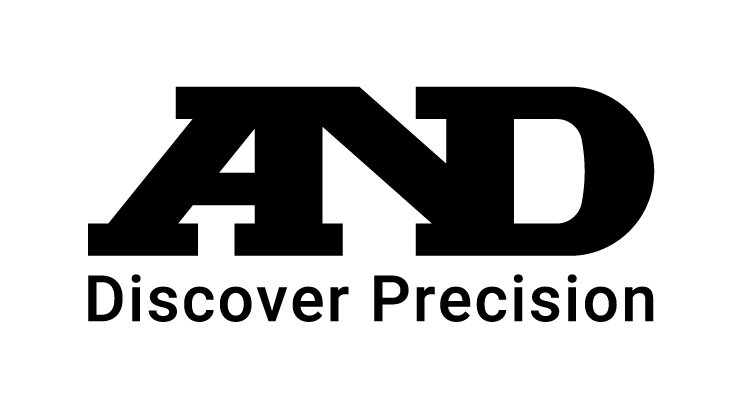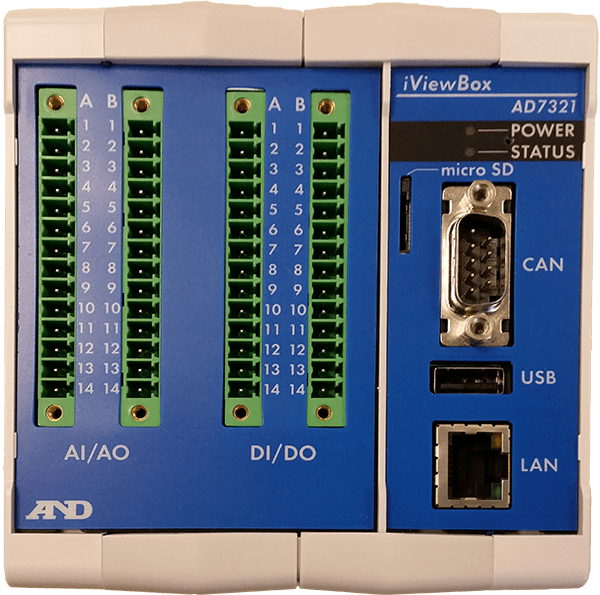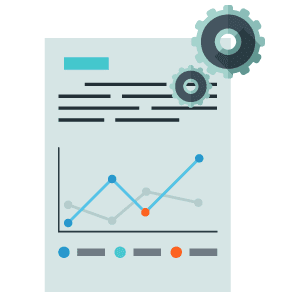Viewer for Non-PC-Based Test Systems
iViewBox is A&D’s solution for connecting test systems that are not compatible with iView to the LabWorX lab management system. These include any non-Windows systems, and those with embedded controllers, such as temperature chambers and component systems.

Viewer Interface for Non-PC-Based Test Systems
An integrated lab management system is an indispensable tool for addressing the challenges of today’s lab manager. Centralized data storage and retrieval, automated reporting, and a single interface to all the test systems in the lab significantly increase efficiency. But what about those test systems that for various reasons are difficult to integrate?
iViewBox is A&D’s solution for connecting test systems that are not compatible with iView to the LabWorX lab management system. These include any non-Windows systems, and those with embedded controllers, such as temperature chambers and component systems.
Like iView, iViewBox is configured and controlled through LabCentral. It monitors and controls test systems through built-in discrete I/O or the included CAN port, and can be extended with a variety of FieldIO modules (Analog, Digital, Thermocouple and Frequency). Systems can include as many as 100 discrete I/O channels, and 100 input or output data items on the CAN bus.
The standard iView functions that are supported by iViewBox include dashboard monitoring, dashboard remote control, utilization tracking, and diagnostic logging.
An Element of A&D’s LabWorX Suite
- Provides a single, consistent interface for the LabCentral servers to connect to a test system
- Provides an out-of-the box integration with all PC-based test systems
- Provides a plug-in interface to integrate with third-party test systems
- Keep use of network resources as small as possible by integrating services that would otherwise have to transmit large amounts of information to the servers (e.g. LabMinder Agent handles most of the monitoring functions itself)
Hardware Requirements
- 24V DC input power
- Ethernet connection to the company network (a fixed IP address is required)
Other requirements:
Connection to a supported LabCentral server (3.0 or later)
- iView Box base module
- Digital Input/Output
- Analog Input
- Analog Output
- Frequency Input/Output
- Thermocouple
LabWorX Features
Mobile Access
The LabApp user interface is optimized for mobile devices, both iOS and Android, providing easy navigation and clear, readable display of data.
Test Schedule Management
LabScheduler allows an engineer to submit a test request, which is then managed by lab personnel through to fulfillment.
Automated Notification & Response
LabMinder is a standalone lab-wide system that supports 24/7/365 unattended operation by providing automated notifications and responses
Automated Reporting
LabReporter is an automated report generation tool that provides centralized report configuration management.
Mobile Access
The LabApp user interface is optimized for mobile devices, both iOS and Android, providing easy navigation and clear, readable display of data.
Test Schedule Management
LabScheduler allows an engineer to submit a test request, which is then managed by lab personnel through to fulfillment.
Automated Notification & Response
LabMinder is a standalone lab-wide system that supports 24/7/365 unattended operation by providing automated notifications and responses
Automated Reporting
LabReporter is an automated report generation tool that provides centralized report configuration management.
Get In Touch
United States | Ann Arbor, MI
SALES: (734) 822-9502
SUPPORT: (734) 822-9556
Location
4622 Runway Blvd
Ann Arbor, MI 48108
contact@aanddtech.com
A&D Europe | United Kingdom
Location
24 Blacklands Way
Abingdon, Oxfordshire OX14 1DY United Kingdom
Phone:
+44 (1235) 55 04 20 Ext 131
Email:
ptservice@aanddeurope.com
A&D Europe | Germany
Location
Berliner Allee 65
D-64295 Darmstadt
Germany
Phone:
+49(6151) 397 52 50
Fax:
+49(6151) 397 51 00
Email:
info@aanddeurope.com