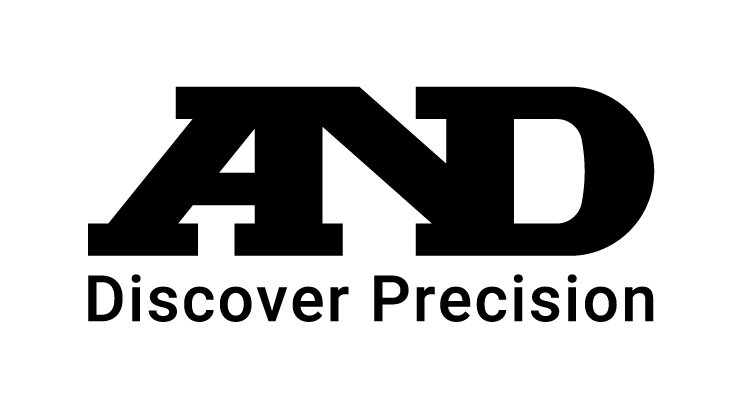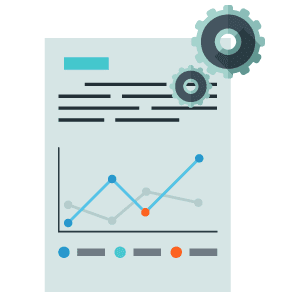Test Station Viewer | User Interface
iView allows users the ability to set and retrieve the value of all available data parameters, execute procedures on the test system, and upload test data.

Test Station Viewer | User Interface
iView is the LabWorX’s common interface to all test systems in a lab. The functions include setting and retrieving the value of all available data parameters, executing procedures on the test system, and uploading test data to LabCentral. Engineers and lab managers can view the operator’s display and read the logs, reports and data files stored on any connected test cell desktop. Test cell personnel can easily collaborate from remote locations to manage, monitor and troubleshoot all testing activities.
iView is standard with current A&D data acquisition packages, and plugins are available for third-party systems. No special software or web development skills are required to integrate with an existing plugin, making the system extremely easy to implement and use. For added flexibility, displays can be customized to suit individual needs.
iView also offers three sets of web pages: View, for monitoring test cell activity, Explore, for searching through files on the test cell PC, and Configure, for channel definition.
- Provides a single, consistent interface for the LabCentral servers to connect to a test system
- Provides an out-of-the box integration with all PC-based test systems
- Provides a plug-in interface to integrate with third-party test systems
Keep use of network resources as small as possible by integrating services that would otherwise have to transmit large amounts of information to the servers (e.g. LabMinder Agent handles most of the monitoring functions itself)
An Element of A&D’s LabWorX Suite
- Provides a single, consistent interface with LabCentral servers
- Out of the box integration with all PC-based test systems
- Increases efficiency by allowing all test systems to be connected one lab management system
- Queues data to upload in case of network problems
- Simplifies integration via automated data upload without triggering the test system
- Enforces data retention policy from server, keeping test systems clean of old data
OS Support
- Windows 10
Disk space
- ~50MB for application
- More needed during runtime for queuing data
Ports needed
- Default port 80 for communication to/from LabCentral (port is configurable)
- Also need SMB/CIFS port open to copy files to LabCentral Upload share
iView runs as a 32-bit process on the test system
Uses credentials of user who started it
LabWorX Features
Mobile Access
The LabApp user interface is optimized for mobile devices, both iOS and Android, providing easy navigation and clear, readable display of data.
Test Schedule Management
LabScheduler allows an engineer to submit a test request, which is then managed by lab personnel through to fulfillment.
Automated Notification & Response
LabMinder is a standalone lab-wide system that supports 24/7/365 unattended operation by providing automated notifications and responses
Automated Reporting
LabReporter is an automated report generation tool that provides centralized report configuration management.
Mobile Access
The LabApp user interface is optimized for mobile devices, both iOS and Android, providing easy navigation and clear, readable display of data.
Test Schedule Management
LabScheduler allows an engineer to submit a test request, which is then managed by lab personnel through to fulfillment.
Automated Notification & Response
LabMinder is a standalone lab-wide system that supports 24/7/365 unattended operation by providing automated notifications and responses
Automated Reporting
LabReporter is an automated report generation tool that provides centralized report configuration management.
Get In Touch
United States | Ann Arbor, MI
SALES: (734) 822-9502
SUPPORT: (734) 822-9556
Location
4622 Runway Blvd
Ann Arbor, MI 48108
contact@aanddtech.com
A&D Europe | United Kingdom
Location
24 Blacklands Way
Abingdon, Oxfordshire OX14 1DY United Kingdom
Phone:
+44 (1235) 55 04 20 Ext 131
Email:
ptservice@aanddeurope.com
A&D Europe | Germany
Location
Berliner Allee 65
D-64295 Darmstadt
Germany
Phone:
+49(6151) 397 52 50
Fax:
+49(6151) 397 51 00
Email:
info@aanddeurope.com